Canceling scheduled payments
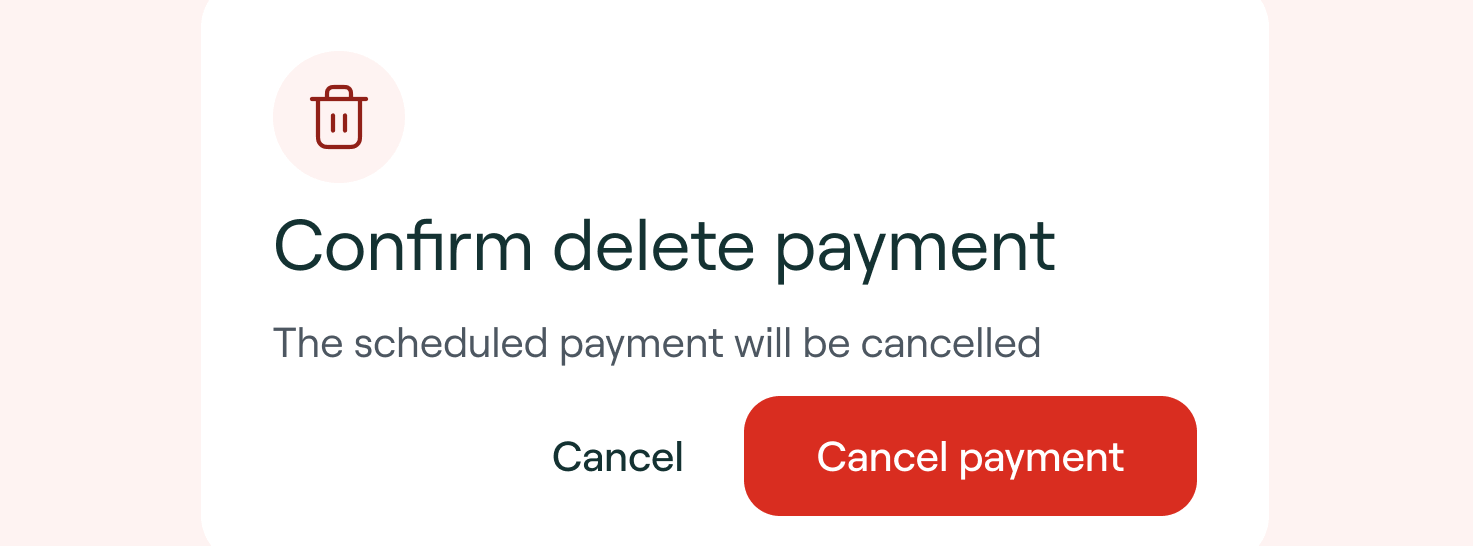
If you’ve set up a scheduled payment through Neonomics, it should appear in your banking app — but most banks don’t allow edits or cancellations from their side anymore. Don’t worry, we’ve got you.
Here’s how to cancel it depending on how the payment was set up:
If you have a Neonomics profile:
- Log in to your profile
- Find the scheduled payment in the transaction list
- Click to view details
- Tap “Delete payment”
- Done! ✅
To set up a new one, just reach out to the vendor directly.
If you made the payment as a guest:
- Create a Neonomics profile
- Connect to the same bank and account you used
- Find the scheduled payment in the transaction list
- Click to view details
- Tap “Delete payment”
- For security reasons, you’ll be asked to verify your identity — it’s quick, and keeps your money safe.
- Done! ✅







.png)



