Where to find your transactions
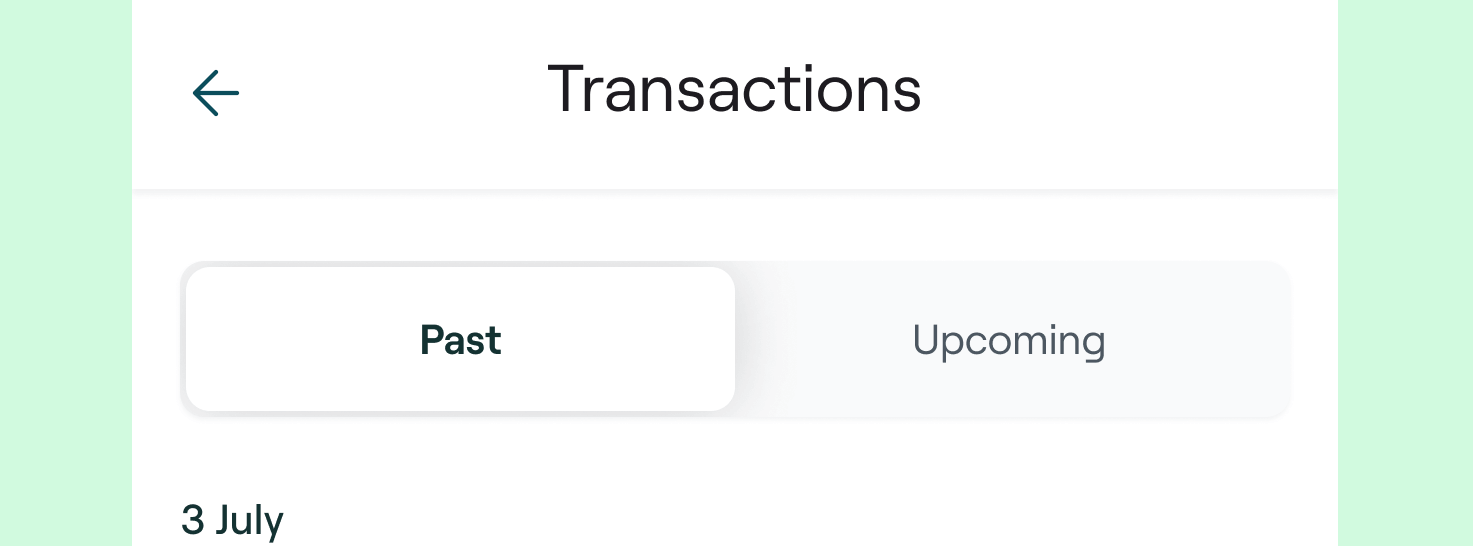
You've made a payment. Now you're wondering where you can check the payment details, status or simply cancel it?
It's easy. You just need to access your Neonomics profile. Here's how to do it:
- Login to your profile through our website, or create a profile, if you don't have one
- Once you're in, click "Transactions" in the left column
- Find all yours transactions. Ta-da!
You also should be able to see the transactions on the account statement from your bank.







.png)



